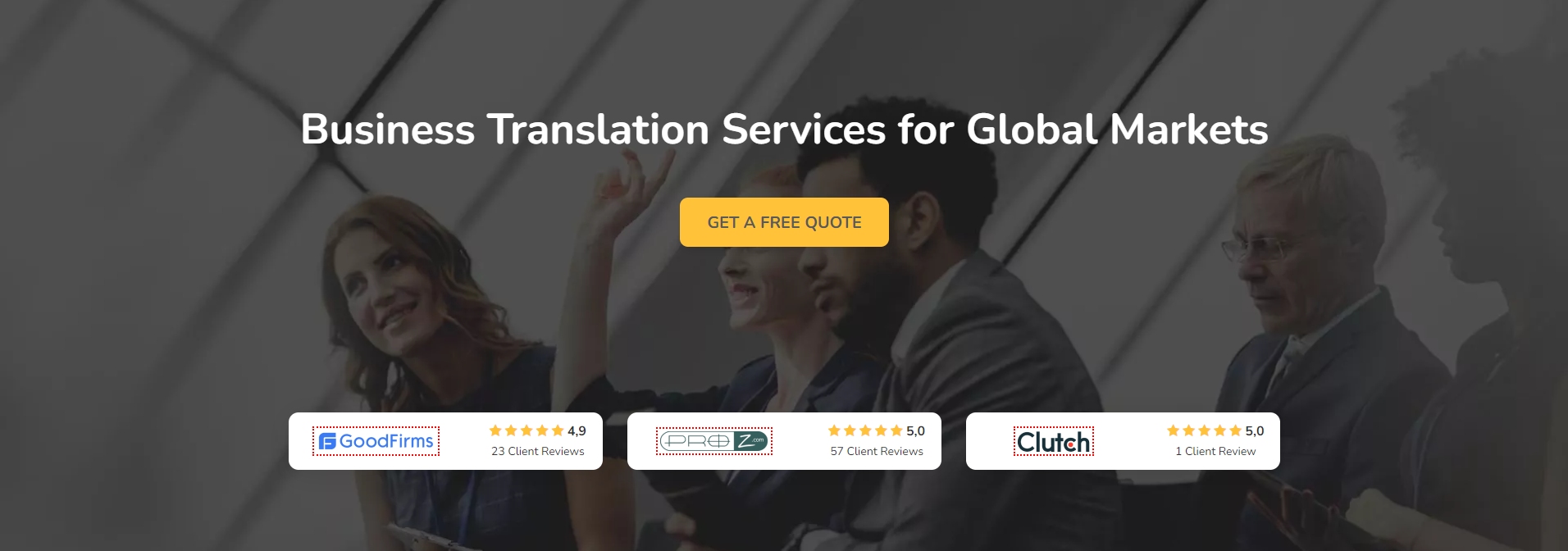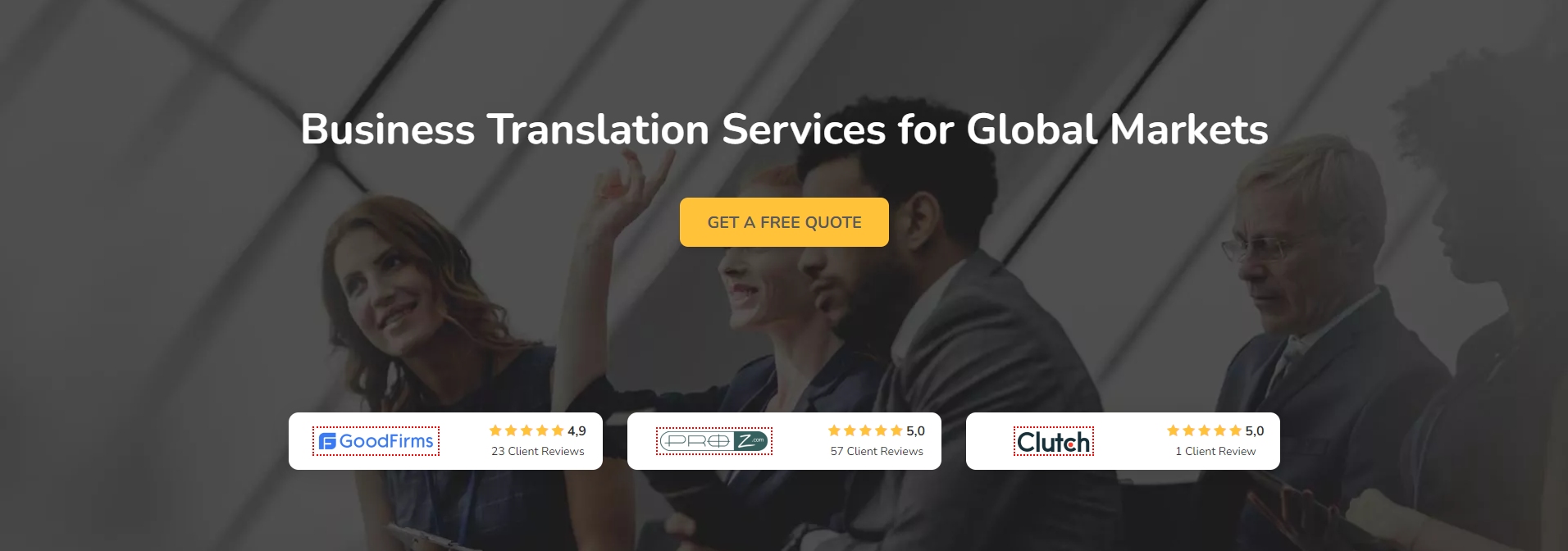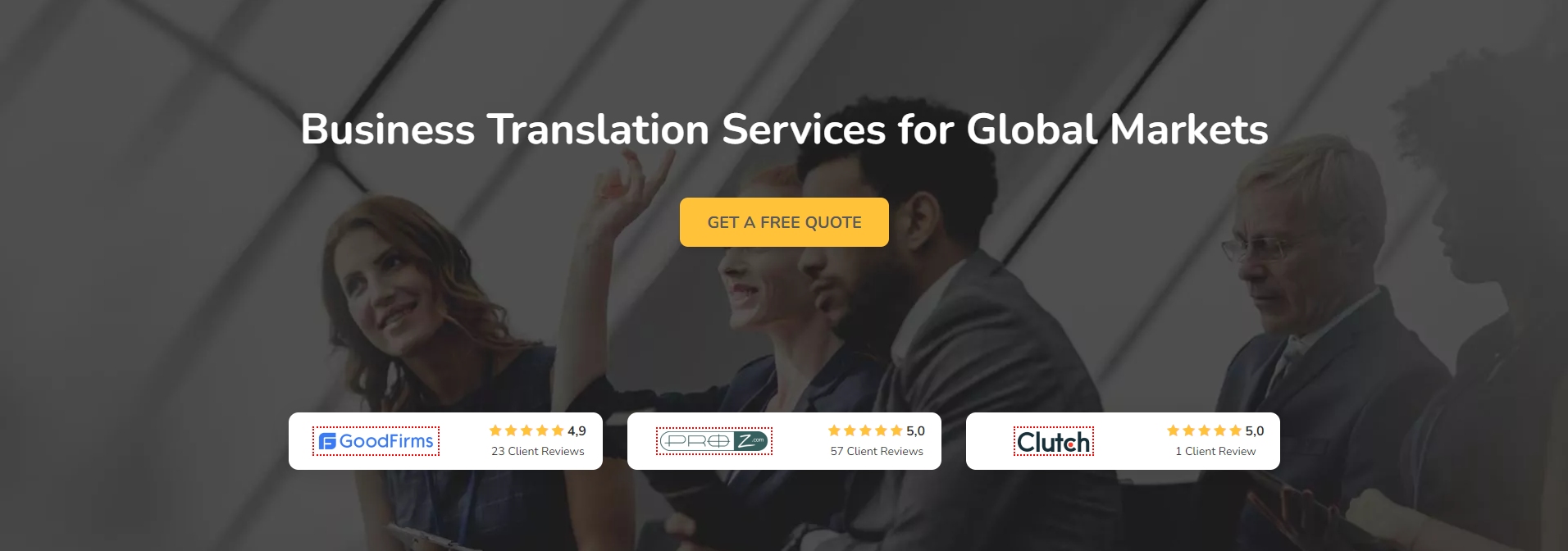Should You Use Online Proofreading Tools or Hire Human Proofreaders?
No matter how careful and well-written a piece of content is, there is still a chance that it carries some typos or word choice mistakes. The authors of the content might review it a couple of times but detect no mistakes. It’s normal because the authors rarely see the mistakes they make on their owns. Therefore, a fresh eye is needed to go over the content before publishing it.
In this case, you have two choices. You can either choose to use online proofreading tools such as Grammarly, Ortograf, or Paper Rater or hire a professional human proofreader. The tricky question is which one is suitable for the documents on your hands right now. In today’s post, we will compare the pros and cons of two proofreading options to help you make the decision easier.
Option 1 – Use Proofreading Tools
In fact, in any word-processing program you are using, there is a built-in error checking feature that helps detect writing typos or grammar mistakes. Unfortunately, they provide every basic capability. Thus, using more powerful and advanced proofreading tools is highly recommended.
3 Benefits of Online Proofreading Tools
Free of charge – Most online tools offer a free package in which you can get access to limited features. If your documents are not too complicated, these features are enough to help you improve your written content. In case you need more advanced possibilities, you can upgrade to a higher package. In general, the price is lower compared to hiring a professional proofreader.
Instant results – Another great advantage of online tools is that they give you the result after a few seconds. While working with professional proofreaders, it takes at least one day for simple and short documents to be reviewed. For a rush project which needs the result right away, these tools are your best choice.
Acceptable quality – In general, these tools can check typos, grammar, and punctuation errors (over 100 rules) and suggest better word choices, giving your content a more professional look. Compared to the money and efforts made in reviewing the content, the outcomes of these tools are acceptable.
The Drawbacks of Online Proofreading Tools
The biggest problem with proofreading tools is their inability to sense the context and messages from writers. Therefore, they might suggest you correct your intended choices of words and grammar while leaving out worth-correcting mistakes.
What’s more, with subject-matter content, these tools are unlikely to effectively help you produce an error-free document. One academic editor tested the tool Grammarly in proofreading some of the academic sentences. The result showed that
[…] The proofreading program indicated that the vast majority of both correct and incorrect sentences were correct. In particular, using the “General” setting, the system questioned the use of pronouns and passive voice, which are typically acceptable in clinical case reports, and noted that “past history” is redundant, even though this term is conventional in clinical writing.
Another problem with the online tools is that they do not offer a wide range of languages. Most tools nowadays only offer services for popular languages such as English, Spanish, German, French, etc. If your content is written in Vietnamese, for instance, these tools will have no use.
Option 2 – Hire Professional Proofreaders
Professional proofreaders are well-trained linguists with expertise in a specific domain. With long experience, human proofreaders can fully understand the context of a document, thus, they can review and suggest changes that make your documents not only error-free but also sound smooth and natural.
Unlike proofreading tools, languages are not barriers when you work with professional proofreaders. You can easily find an experienced proofreader via translation platforms like Proz or Translator Café, or from a translation agency that can handle numerous languages.
The biggest drawback of using professional proofreaders, undoubtedly, is cost. It is much more expensive than using online tools so this might be not an ideal solution for a tight-budget project. Besides, it takes quite some time to finish a proofread task by human proofreaders as their capability is limited. Therefore, to guarantee the quality, you should give a few business days for this process.
To Wrap Up
If you are on a limited budget with simple content for internal use, using online proofreading tools is a cost-effective solution. But if your content is complicated and specialized or your documents need to be published widely, then ordering a professional proofreader will be a smart investment. This will guarantee you a high-quality and ready-to-publish piece of written content.
#GTE #GTELOCALIZE