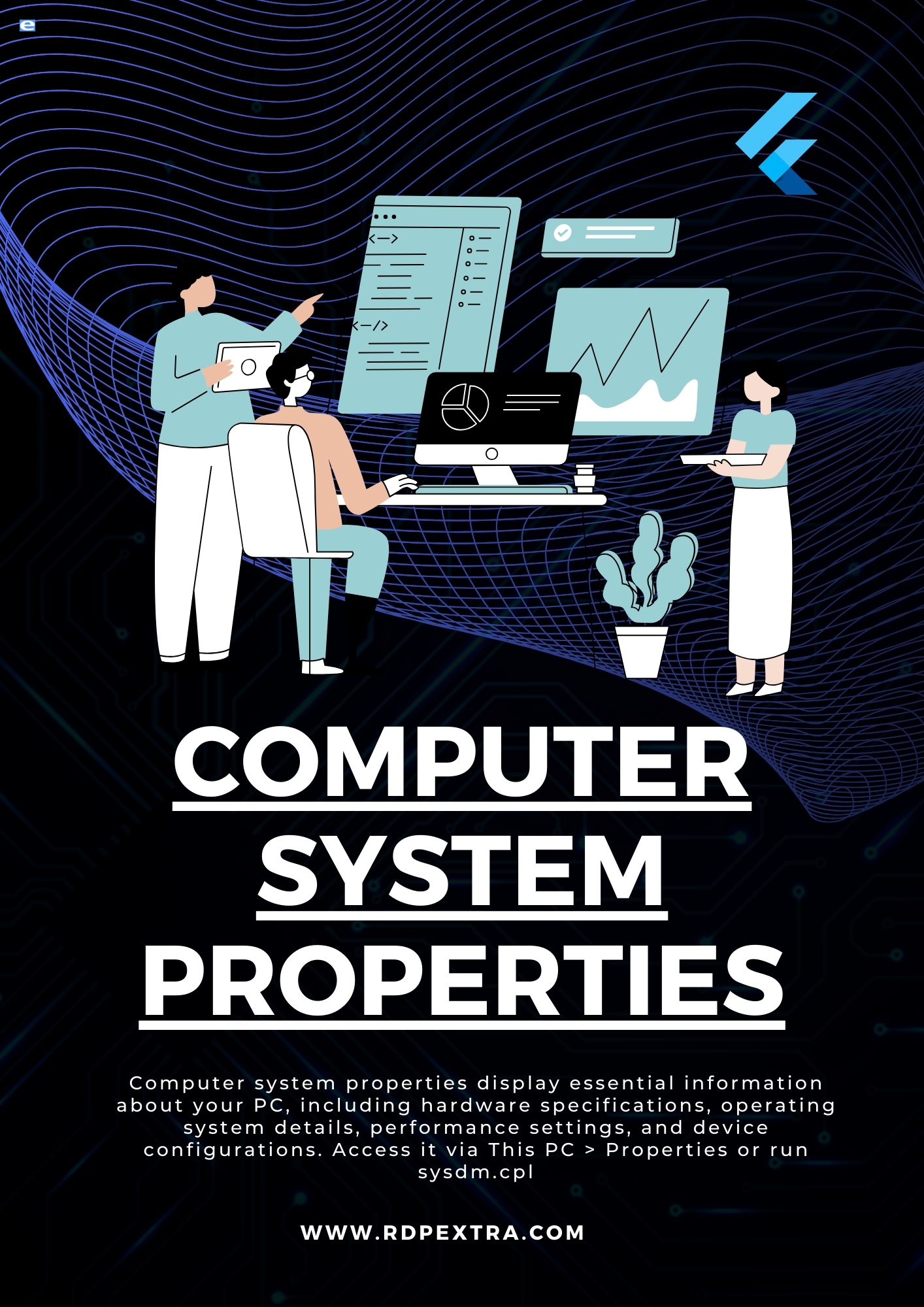Advanced System Settings Run Command: Quick Access Guide
Accessing Advanced System Settings in Windows is simple using the Run command. Press Win + R to open the Run dialog box, then type SystemPropertiesAdvanced and press Enter. This instantly opens the Advanced System Settings, allowing you to manage performance, user profiles, startup, and recovery options. This shortcut saves time and eliminates the need to navigate through multiple menus, making it ideal for tech enthusiasts and IT professionals. Streamline your workflow with this handy trick!
https://rdpextra.com/