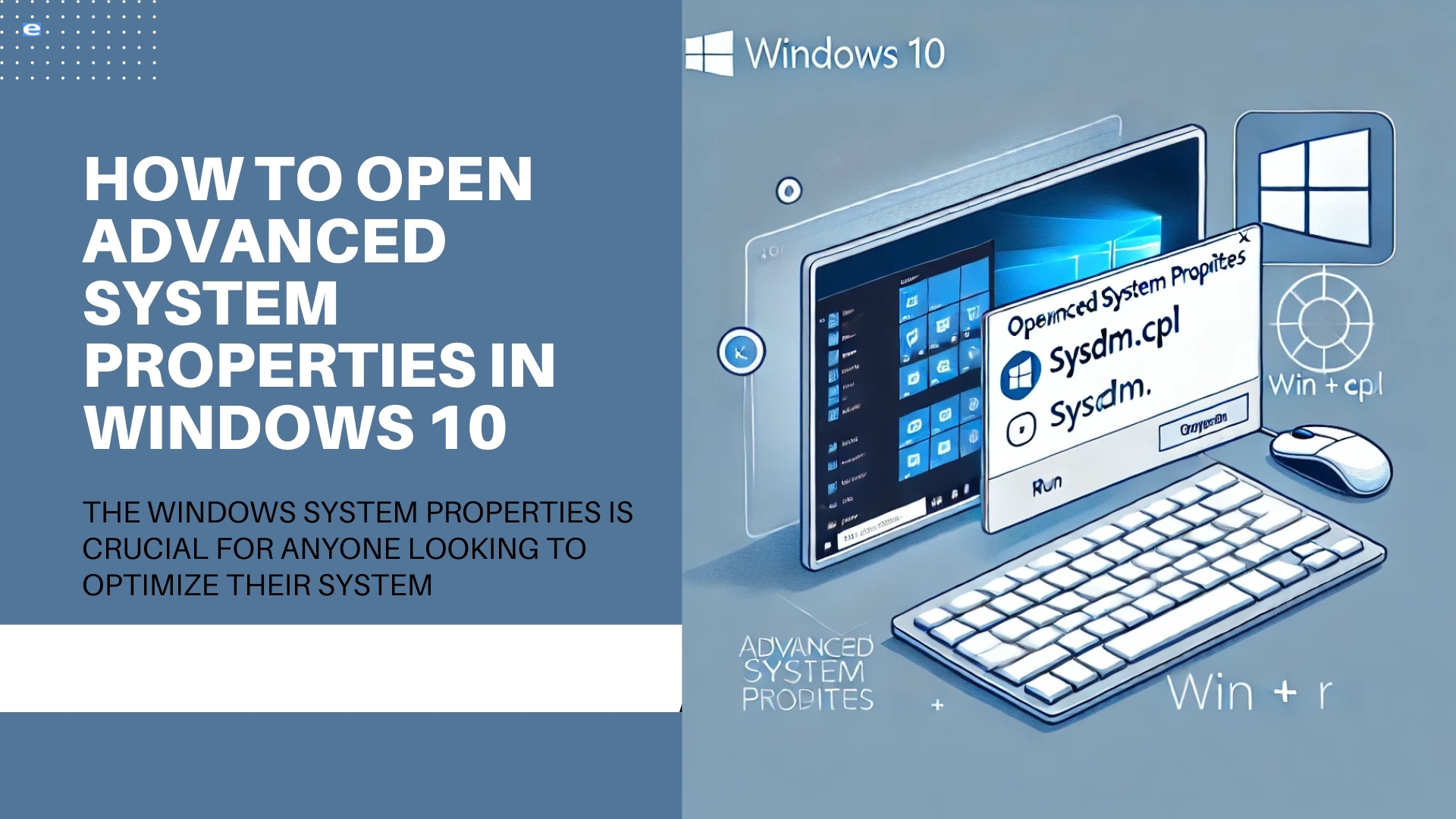How to Open Advanced System Properties in Windows 10
Accessing Advanced System Properties in Windows 10 is simple! Press Win + Pause/Break to open System Settings. Then, click Advanced System Settings in the left panel. Alternatively, press Win + R, type sysdm.cpl, and hit Enter. This method takes you directly to the Advanced tab, where you can manage performance, user profiles, and startup settings.
https://rdpextra.com/a-compreh....ensive-guide-to-acce
#windows10 #systemsettings #techtips #advancedproperties #windowsguide